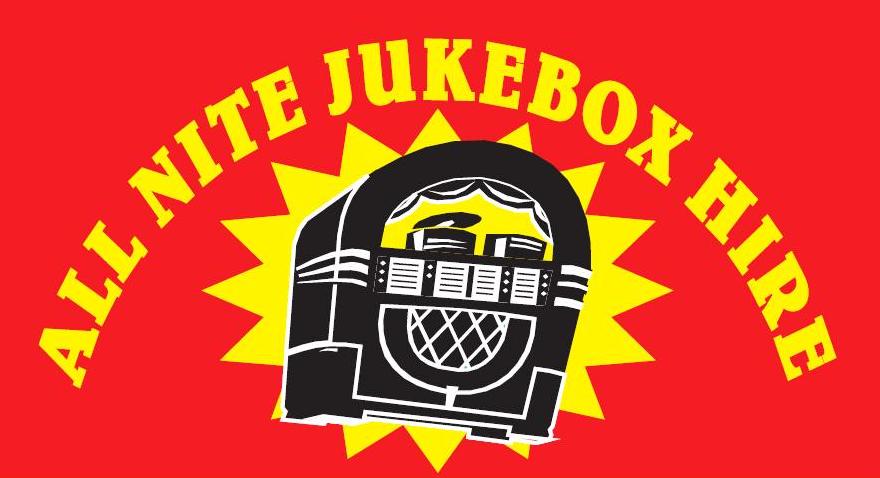
ALL NITE JUKEBOX HIRE TOOWOOMBA QUEENSLAND 4350
Australia
Ph 07 46366063 Mobile 0417 747 017
Welcome To All Nite Jukebox Hire Toowoomba
Shop Online
RXPROR4 Remote Controllers
Remote Gate Opener, Remote Door Opener, Turn Alarms On or Off
| Car Alarms | Car Alarms ACCESSORIES | Spare Remote Controls |
| Central Locking Kits | Remote Controllers |
| 4 Channel Multi-Function Receiver / Transmitter
Set - 433.92 MHz Code: RXPROR4 The RXPROR4 is an advanced multi-purpose 4-channel narrow-band UHF receiver / transmitter set with fully programmable relay outputs (1 amp rating). It is supplied as standard with 2 x code hopping, 4 button remote controls with long life lithium batteries. It can be used to add Watchguard wireless alarm accessories to virtually any alarm panel or device. The RXPROR4 can add 4 Channel wireless control to any device,
on - off , open - close,
|
|
|
| RXPROR4 - 4
Channel Receiver – Wiring Diagram
|
||
| Remote Control – 4 Channel Code Hopping Transmitter (Individual Part No RCTX4-U) | ||
|
Remote Button |
Output Activated |
|
| 1 | Channel 1 | |
| 2 | Channel 2 | |
| 3 | Channel 3 | |
| 4 | Channel 4 | |
|
NOTE: By default all channels are 1-second pulsed outputs (i.e. pressing the button will turn the output on for 1 second and then turn off). See PROGRAMMING for modifying to suit your application.
|
||
|
Optional Programming for RXPROR4 The following features are programmable for each individual channel. A description of each feature is included. |
||
|
Feature |
Description |
|
| Adding New Remotes |
Allows additional Code Hopping Remote Controls to be learnt into the system i.e. Use this for learning in additional remote controls. |
|
|
Latched or Pulsed Output (Note: The Default Factory Setting For Each Channel is a 1 Second Pulsed Output) |
Latched – activating the channel activates the output, activating the channel again deactivates the output. e.g. If a light was connected to the output, pressing the button once would turn the light on, pressing the button again would turn the light off. |
|
|
Pulsed Output – Activating the channel will activate the output for only 1 second. e.g. If a light was connected to the output, pressing the button would turn the light on for 1 second, the light will then turn off. |
||
|
Normally Open or Normally Closed Outputs |
Normally Open – output switches to closed when the channel is activated.
|
|
|
Normally Closed – output switches to open when the channel is activated. i.e. Use on channel 4 when a normally closed circuit is required. Channels 1, 2, and 3 have connections for both normally open and normally closed outputs. |
||
| Timed Output |
Output will activate only for a programmed time when the channel is activated. e.g. If a light was connected to the output, pressing the button would turn the light on for the programmed time, the light will then turn off. |
|
|
Momentary Output Enable |
Output is activated while button on remote control is held down and deactivates when button is released. e.g. If a light was connected to the output, while pressing the button the light would be on, releasing the button will turn the light off. |
|
|
Adding Wireless Detectors |
Allows Wireless Detectors to be learnt into the system to trigger one of the output channels. i.e. Use this for learning in wireless detectors |
|
| Reed Mode Enable |
Output is activated on open and deactivated on close of wireless reed switch. i.e. Use when using wireless reed switches. |
|
|
Low Battery output from Wireless Detector |
Output is activated when a wireless detector learnt into any channel transmits a low battery signal. i.e. When the battery in the wireless detector goes low, the output will activate.
|
|
| RESETTING THE RXPROR4 |
This erases all remotes and detectors and returns the programming settings to the factory defaults i.e. 1 sec pulse output for all channels. If you have no working remotes and buy a new remote (RCTX4-U) you can start using the RXPROR4 - 4 Channel Receiver again with out sending it away for new remotes. Always handy to have a spare remote on hand so you don't have to reprogram the RXPROR4 - 4 Channel Receiver |
|


